

| Moved Sections |


|
Compare It! can optionaly show moved sections matching, similar to what well-known WinDiff does.
 |
When Moved section is found, you can see and identify it on overview bar, where blocks are connected with thin lines, so you could see where they are located. |
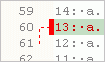 |
When just one Moved section is visible on the screen, you will see it marked with dashed connection line segment. Direction of connection line points you to were matching block is located. |
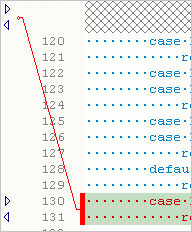 |
When both Moved section are visible at once, they are connected so you could see the match immediately. If caret line is within moved section, it will be connected with solid, not dashed line. This will also help you when more than one connection line is visible at the same time. |
Select Merge > Show Moved menu item,
or
choose Show Moved item from popup menu.
| © 1996-2010, Grig Software, All Rights Reserved |


|