![]() SafeHouse volume passwords can be changed as often as
desired using the Change Password dialog shown below.
SafeHouse volume passwords can be changed as often as
desired using the Change Password dialog shown below.
Volumes must be closed in order to change their password.
Be careful when you choose your passwords.
Do:
Choose long passwords. We recommend at least 10 or more characters.
Mix in upper and lower case letters, numbers and punctuation symbols.
Don't:
Use your name, pet name or child's name.
Use some number or date readily identifiable with your life or family members.
Use passwords shorter than 8 to 10 characters. The more the better.
Use common words found in the dictionary unless combined with other numbers and symbols.
Write your password on a sticky note taped to your monitor. Yes, people do this all the time.
Start SafeHouse Explorer.
Choose Change SafeHouse Password from the Tools menu.
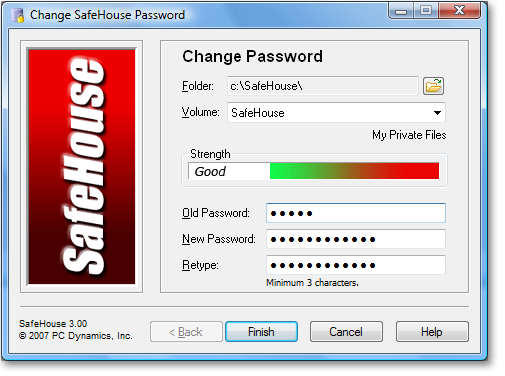
Type your new password and click the Finish button to accept.
Point SafeHouse to the folder or disk drive which contains your volume file. Use the folder icon to the right to browse for the correct folder.
Choose the SafeHouse volume file to have its password changed. This drop list will display all SafeHouse volumes located in the above-named folder.
If the volume you're interested in is listed, but in dim or light text, this indicates that the volume is presently open. Please close it before trying to change its password.
NOTE: SafeHouse volumes must be closed in order to change their passwords.
This password strength meter operates as a guide to help you choose strong passwords that are difficult to guess. The bar will turn green as you choose better passwords.
This meter is only a guide. We cannot guarantee with any certainty that specific passwords will never be guessed.
Type your old password to prove you are the rightful owner of this volume.
If you are using a smartcard, SafeHouse will automatically read your old password from the smartcard and fill in this field.
Choose your new password and then type it again in the field below. Passwords are case sensitive, up to 255 characters.
TIP: Don't use common words that are easy to guess. Mix in some upper or lower case letters, numbers and punctuation symbols.
In its default configuration, SafeHouse Explorer does not include any facility to reset lost passwords.
However, when used in combination with SafeHouse Professional Edition, there is an ability for system administrators to reset lost SafeHouse volume passwords, but only if this feature was enabled prior to creating your volume. Use of the password management features requires a license for SafeHouse Professional Edition. Please see the Administrator's Guide in the SafeHouse Professional Edition user's manual for more information.
Please do not call us when you lose your password. We have absolutely no ability to recover lost passwords.