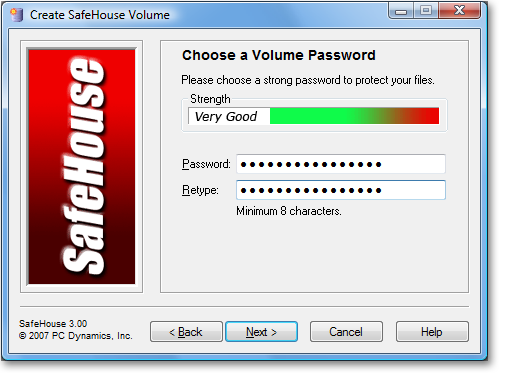
Please choose the starting password for your volume. You can change your password as often as desired.
Be careful when you choose your passwords.
Do:
Choose long passwords. We recommend at least 10 or more characters.
Mix in upper and lower case letters, numbers and punctuation symbols.
Don't:
Use your name, pet name or child's name.
Use some number or date readily identifiable with your life or family members.
Use passwords shorter than 8 to 10 characters. The more the better.
Use common words found in the dictionary unless combined with other numbers and symbols.
Write your password on a sticky note taped to your monitor. Yes, people do this all the time.
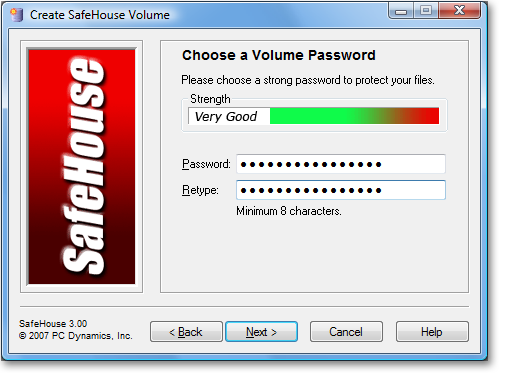
The Next button will be enabled only once you've entered an acceptable password.
This password strength meter operates as a guide to help you choose strong passwords that are difficult to guess. The bar will turn green as you choose better passwords.
This meter is only a guide. We cannot guarantee with any certainty that specific passwords will never be guessed.
SafeHouse Professional includes a 250,000-word dictionary of common passwords, names, places, words and phrases which are easily guessed by intruders using commonly-available hacker dictionaries. If you choose a password found in the SafeHouse dictionary, the meter bar will remain all red to indicate that it's extremely vulnerable to dictionary attacks. After all, if it's in our dictionary, you can pretty much assume it will also be listed in the list of passwords to try by any determined intruder.
The term "dictionary attack" refers to a common practice by hackers of trying every word in the English dictionary, or some combination of available dictionaries. These attacks can be performed by automated software and run very quickly. In short, don't choose single words from the dictionary as your password.
Choose your password and then type it again in the field below. Passwords are case sensitive, up to 255 characters.
Retype your chosen password here to make sure it's what you think it is.
In its default configuration, SafeHouse Explorer does not include any facility to reset lost passwords.
However, when used in combination with SafeHouse Professional Edition, there is an ability for system administrators to reset lost SafeHouse volume passwords, but only if this feature was enabled prior to creating your volume. Use of the password management features requires a license for SafeHouse Professional Edition. Please see the Administrator's Guide in the SafeHouse Professional Edition user's manual for more information.
Please do not call us when you lose your password. We have absolutely no ability to recover lost passwords.