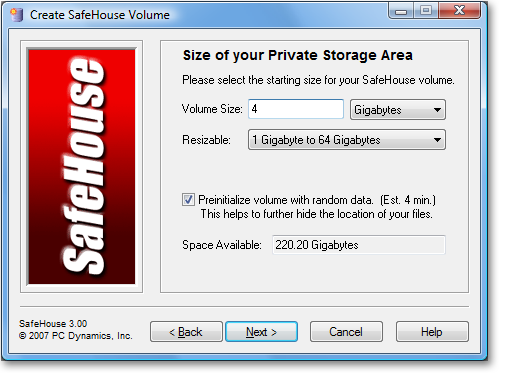
Please choose the size for your volume. The maximum size for volumes is 2,000GB.
The size that's best for you really depends on what you're planning to do with it. If you're storing mostly Word documents and spreadsheets, 1GB might be more space than you'll ever need. On the other hand, if you're storing photos and videos, then you might need quite a bit more.
As a rule of thumb, the amount of space needed for files saved in SafeHouse volumes is about the same as the amount of space those same files would take when saved to your standard hard drive.
Also, keep in mind that you can create as many volumes as you need; each being different sizes. In fact, many people create separate volumes for each subject or area of work.
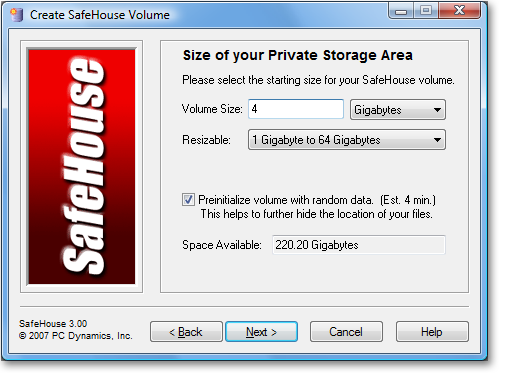
The Next button will be enabled only once you've entered acceptable sizing information.
Please choose the starting size for your volume.
Volumes cannot be larger than your currently-available drive space shown at the bottom of the dialog.
Please note that older Windows operating systems (Windows 95/98/Me) and hard drives formatted using the FAT file system do not support file sizes greater than 4GB. This is a limitation of Windows, not SafeHouse. If this wizard prevents you from choosing a size greater than 4GB, you've likely run up against this limitation.
Please choose the size range for your volume. It is generally advisable to pick a range that gives your volume plenty of room to grow just in case you find it necessary to expand your volume in the future. SafeHouse includes features to resize volumes after they're created, but only within the range you specify here.
It's okay to specify a maximum potential size that is greater than the size of your current hard drive. The space is not being allocated at this time. All you're doing here is telling SafeHouse that someday you might want this volume to get so big, which allows SafeHouse organize the file to accommodate this possibility.
Windows places some restrictions on the specific sizes allowed for hard drives. This drop list will only contain ranges which are valid on your system.
Please note that SafeHouse Explorer does not itself contain the logic to resize volumes. Although resizing parameters may be entered here, either SafeHouse Personal Edition or SafeHouse Professional Edition is required to change the size of an existing volume.
Choosing this option instructs SafeHouse to fill the volume with random data. The benefit of doing so is that it creates another barrier for intruders because it becomes much harder for them to separate the real data from the random data when attempting to home in on your files.
Filling extra-large volumes with random data can sometimes take a few minutes. SafeHouse tries to provide an estimate of this time at the right of this field.
We recommend that you leave this box checked unless the time estimate is not acceptable to you.