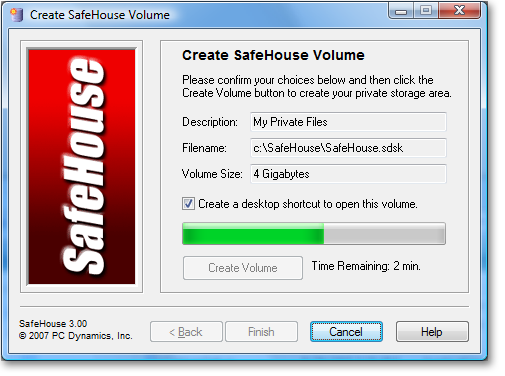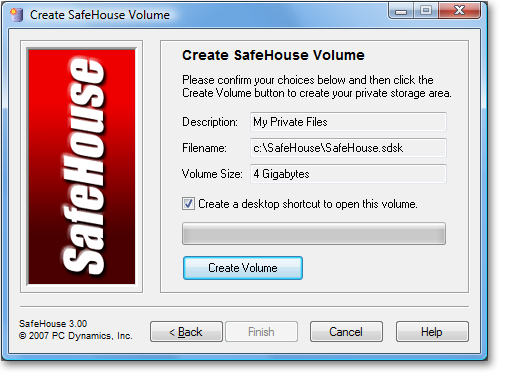
SafeHouse now has all the information it needs to create your volume.
Click the Create Volume button to begin.
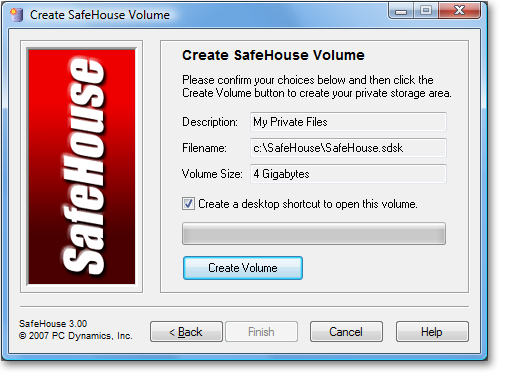
When you check this box, SafeHouse will place a shortcut for opening this volume directly onto your desktop. This is simply a convenience to help make working with this volume just that much easier.
If you leave this box unchecked, you can still open your volume in any of the ways described in How to Open Volumes.
Click the Create Volume button to begin creating your new volume.
The time required to complete this step depends on how big your volume is, and whether or not you chose to preinitialize the volume with random data.
When done, click the Finish button to exit.