 SafeHouse keeps your confidential files in large protected
container files which can range in size from a few megabytes to hundreds
of gigabytes. In a way, they're sort of like folders.
SafeHouse keeps your confidential files in large protected
container files which can range in size from a few megabytes to hundreds
of gigabytes. In a way, they're sort of like folders. SafeHouse keeps your confidential files in large protected
container files which can range in size from a few megabytes to hundreds
of gigabytes. In a way, they're sort of like folders.
SafeHouse keeps your confidential files in large protected
container files which can range in size from a few megabytes to hundreds
of gigabytes. In a way, they're sort of like folders.
Some people like to refer to these special files as safes or data vaults, because each one is protected using a password known only to you. In SafeHouse, we call these files "volumes", which is simply a fancy term which has gained popularity over time for describing this kind of technology.
Once you move your files into one of these containers, they're instantly under the full protection of SafeHouse. SafeHouse only guards files which are contained in volumes.
SafeHouse volumes can hold as many files in them as will fit. And if you do ever run out of room, you can either create any number of additional volumes or use one of our commercial SafeHouse software editions to expand an existing volume.
You must create at least one SafeHouse volume to use SafeHouse Explorer.
SafeHouse Volumes |
Here's a few things you should know about SafeHouse volumes:
Volumes are standard Windows files. You can view, move or delete them in Explorer just as you would with any other kind of file.
The file extension for SafeHouse volumes is .SDSK. You can easily identify them by their distinctive red folder icon (shown above) .
The maximum size for a volume is 2,000 Gigabytes, or the size of your hard drive; whichever is less.
You can create as many volumes as you wish.
Volumes can be located on internal and external hard drives, USB drives, memory sticks, CDs, DVDs and network servers.
Every volume has a password. Passwords can be changed as often as desired.
Volumes can be securely backed up to other drives, tape or DVDs using standard backup software.
Volumes support all drag-and-drop file operations in Windows Explorer.
When your files are saved inside a volume, they are protected using super-strong encryption.
When you move a file out of a volume, it is no longer protected by SafeHouse.
Volumes are created using the Create SafeHouse Volume wizard, which is found on the Tools menu of SafeHouse Explorer. You can create new volumes at any time. Make as many as you wish.
Some people like to create separate volumes for each area of work or subject. For example, you might create one for business and accounting, and then another to store your private photos.
See How to Create SafeHouse Volumes.
SafeHouse Explorer works nearly identically to Windows Explorer. Once you choose a volume to work with and enter your password, you can freely drag and drop files back and forth between Windows Explorer and SafeHouse's protected storage vaults.
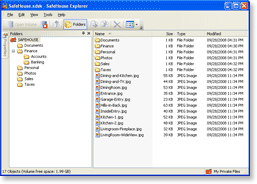
 |
SafeHouse Explorer is perfect for protecting files stored on memory sticks. In fact, this is one of the primary uses for the product. You don't need to do anything special in order to use SafeHouse Explorer with Flash memory sticks. All that's needed is insert your memory stick into your PC and use the Create SafeHouse Volume wizard to instruct SafeHouse Explorer to create a new protected storage vault (volume) on the corresponding Windows drive letter. SafeHouse really doesn't care where your volumes are located. Just point to them, enter your password, and drag and drop files back and forth. Learn more... |